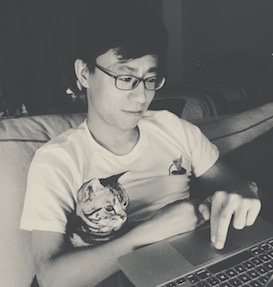Transfer AWS instance with different region and different account
Check the speed of each region on http://www.cloudping.info/.
AccountA: has the original instance in N. Virginia
AccountB: will create instance in Singapore
Steps
- Login https://console.aws.amazon.com/console/home with AccountA;
- Find your EC2 instance in N. Virginia
- Select your instance and click
Actions>Image>Create Image; - Set the only required field
Image name, let others default, clickCreate Image; - Wait for a moment, you will find
AMIandSnapshotcreated; - Click
IMAGES>AMIs>Actions>Copy AMI; - Select Asia Pacific (Singapore) in
Destination regionand clickCopy AMI; - Wait for a moment and change your region to Singapore , find the new Image under
IMAGES>AMIs, copy theAMI ID; - Click
Actions>Modify Image Permissions; - Set AccountB number and click
Add Permissionto make this Image available to AccountB; - Logout AccountA and login AccountB;
- Change your region to Singapore, move to EC2 page and click
Launch Instance; - Search the copied
AMI IDunderCommunity AMIs; - that’s all.