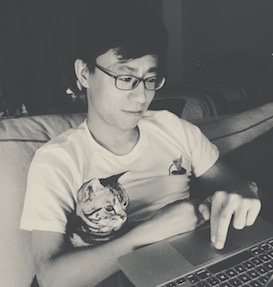About json format
We always want to see the json data pretty, so there are a lot of ways to achieve this.
online web service
chrome console
Right click and click the ‘inspect element’ or ALT + COMMAND + i, enter into the chrome console, write your json data and assign it to a variable, you can control it as a dict.
terminal
read data from input:
echo '{"test":1,"test2":2}' | python -mjson.tool
retrieve select data (In this case “test”’s value):
echo '{"test":1,"test2":2}' | python -c 'import sys,json;data=json.loads(sys.stdin.read()); print data["test"]')
if the json data is in a file:
python -mjson.tool filename.json
in python code
use system command
def print_json(data):
import os
cmd = "echo '%s' | python -mjson.tool" % data
os.system(cmd)
use json lib
print json.dumps(json.loads(content), indent=4, ensure_ascii=False)